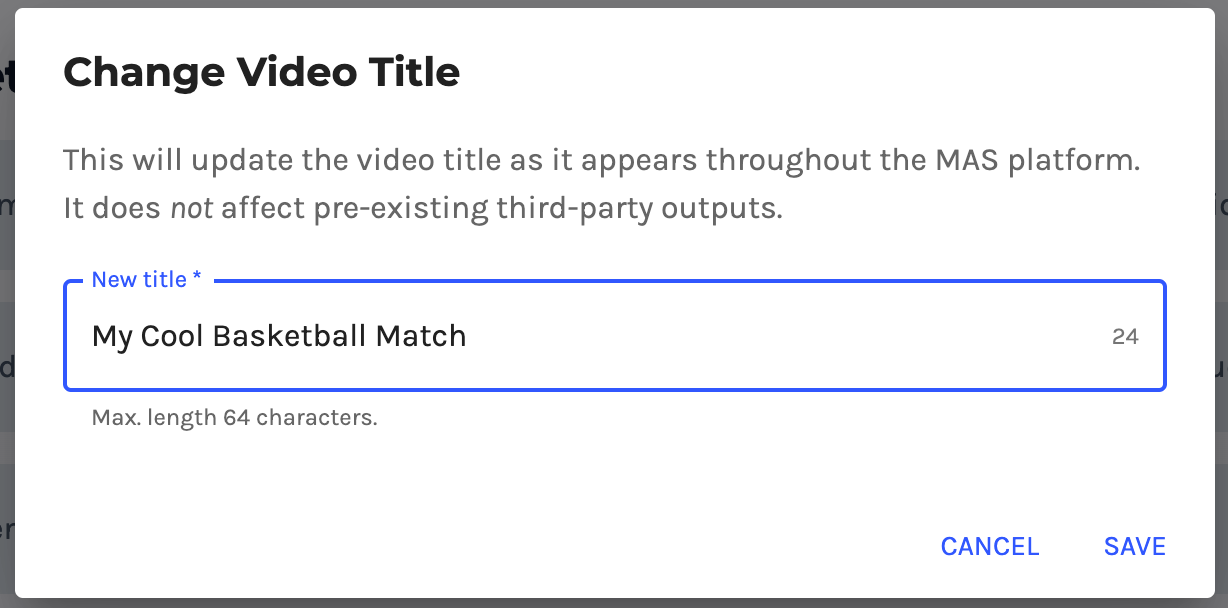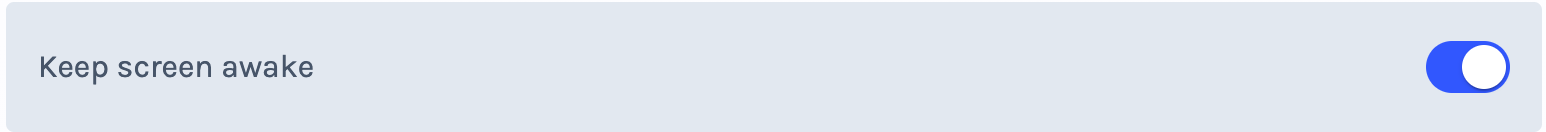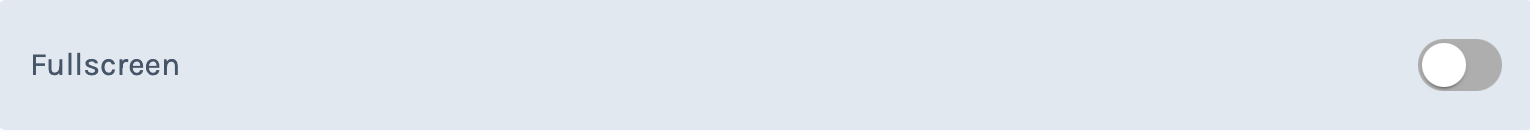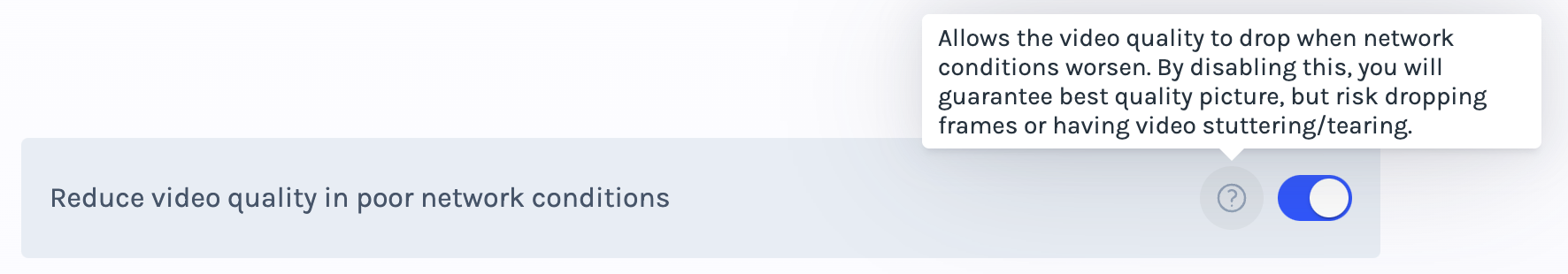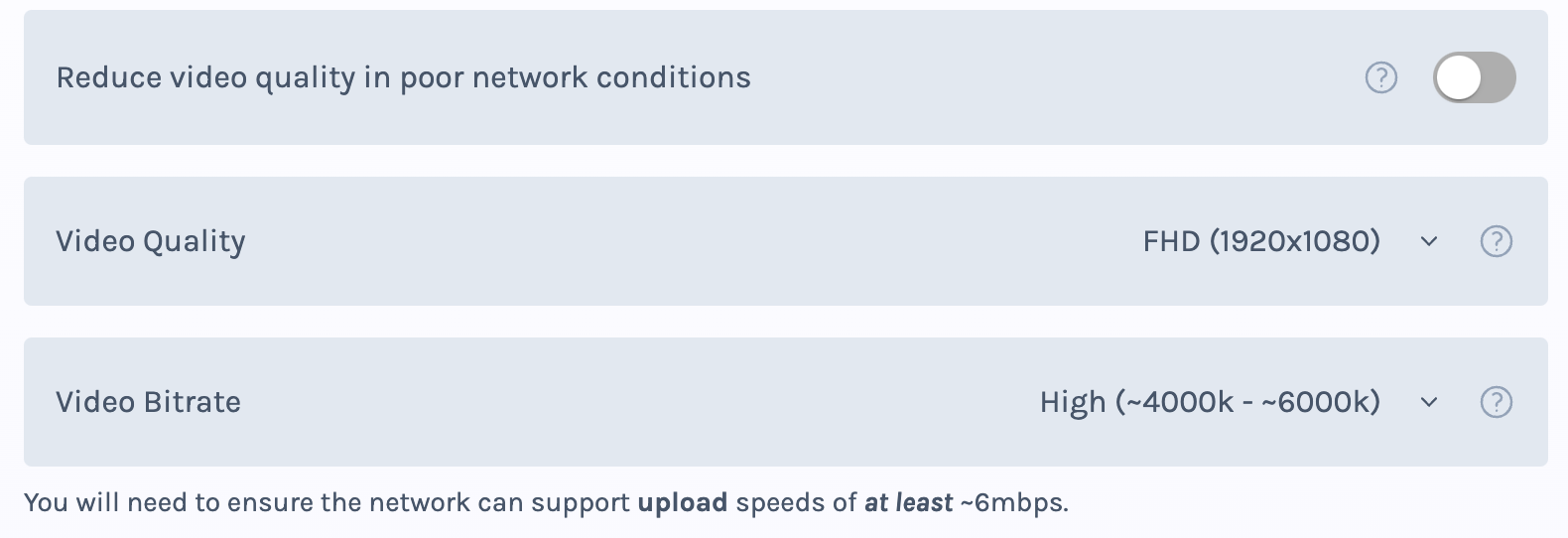General settings allow you to control high level aspects of your stream and match.
Video Title
You can change the name of the video title as it appears on the admin platform and inside Watch.
This does not flow through to Facebook or YouTube, it only changes it inside MAS. You will need to change the name of the video in your respective third party tool's settings.
Screen Wake
Many devices, especially when on battery, will turn the screen off to conserve battery life. The screen wake feature does its best effort to avoid this from happening as doing so will likely also turn off your camera.
This value can also be permanently overridden in your Account Settings Dialog.
Note: this is only a best effort, 
Fullscreen
Toggling the fullscreen mode is a handy way to take full focus and remove the distracting/large browser bar/unnecessary parts of the screen - allowing you to focus on scoring and streaming.
This is not supported on the iPhone and some Android devices , if the browser bar is annoying you on these devices, consider using the native mobile apps instead.
Stream Quality Controls
This is an advanced feature, you should only change this if you know what you're doing.
By default, the application will try and automatically determine the best quality to stream in. This is a trade-off of a "good" looking image versus "how much can the internet connection support". A good picture requires more data, if your internet connection is too slow your stream will start to drop frames and look "choppy".
However, this may mean over the course of a game that the image quality changes - some viewers will get frustrated by this as they start to worry that it is their device struggling. Thus, if you don't want this to happen, and you are certain that the internet connection you are on is indeed good enough to service the video stream you can set this to off.
MAS will stop automatically changing the quality of the stream and instead forcefully stream at the video quality you pick. Higher numbers = better picture quality = easier for your device = harder for the network to manage. Lower number = worse picture quality = harder for your device = easier for the network.
Some services, like 
You can read more about how this all works here.
You can permanently override this setting by changing it in your Account Settings Dialog.
End Game
The End Game button will terminate the scoring instance and end the live stream/video. This is an irreversible action.