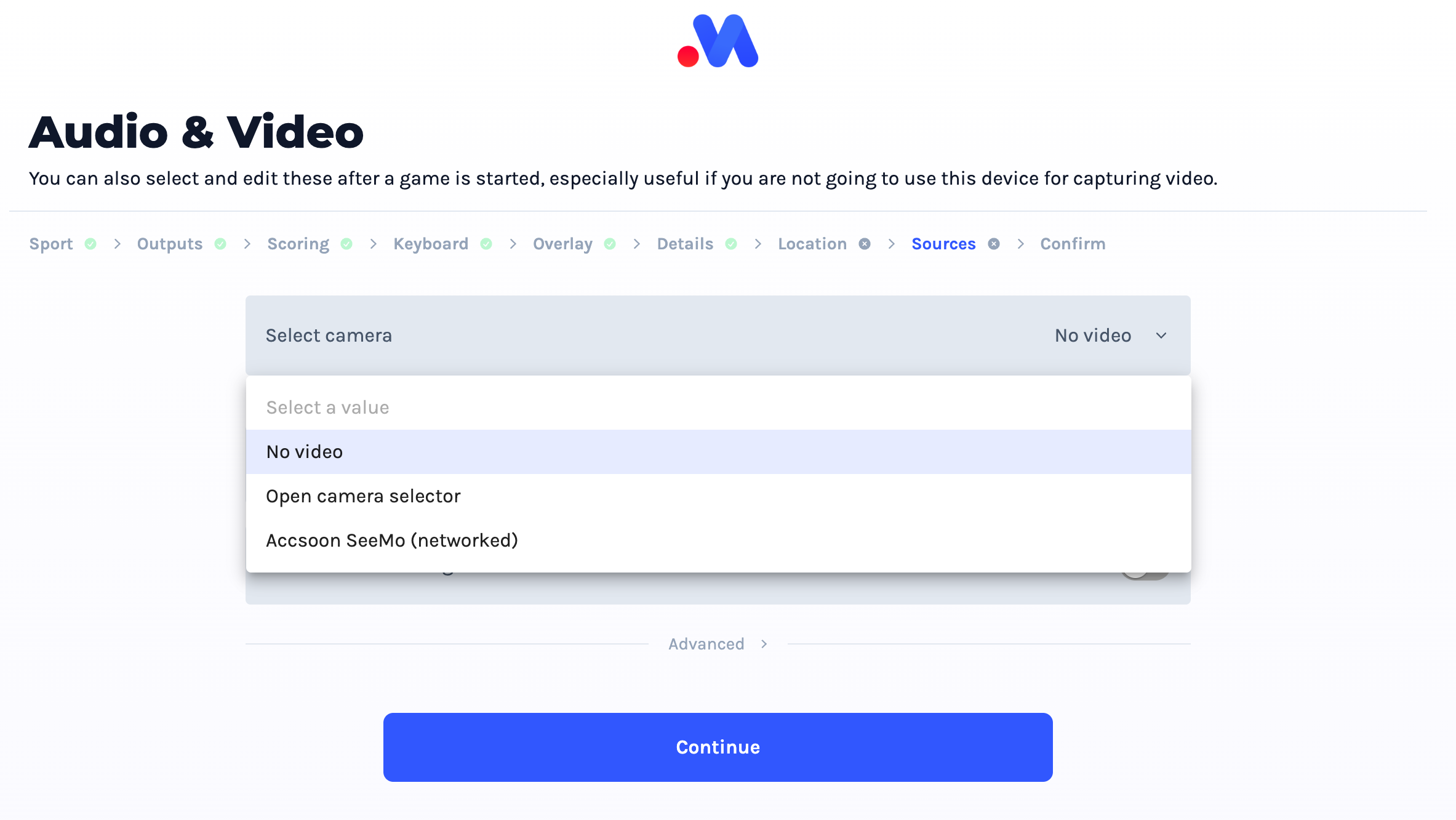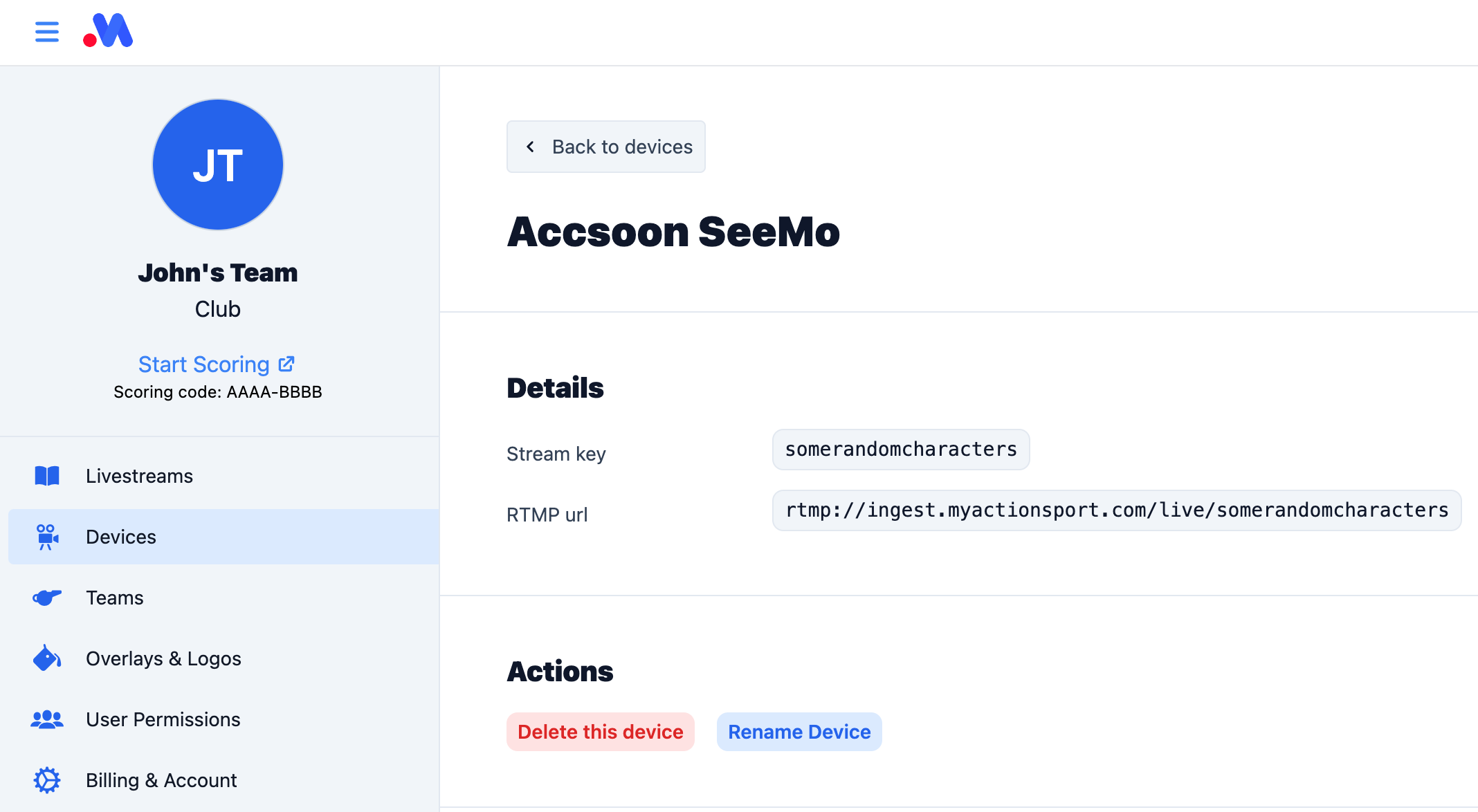Unfortunately, plugging a capture card into the bottom of your phone typically won't work (some Android devices do, but buyer-beware - we do not officially endorse this).
Fortunately, there are some pieces of hardware that do simplify this process and provide convenient ways to keep your phone and camcorder powered, as well as making it easy to mount to a tripod and produce an excellent looking picture.
Accsoon SeeMo & M1
The Accsoon SeeMo for iOS and Accsoon M1 for Android is one such piece of hardware that you can plug the output of a camcorder into and relay it through your phone (and then off to the MAS server using your phone's WiFi/data connection). This document talks about the SeeMo but if you're an Android/M1 user this is the same.
MAS highly recommends this setup as it balances the best of both world of bring your own device and using more appropriate cameras than your phone for capturing sport. It is predicated by having access to a phone (perhaps a battery pack), tripod and camcorder. If you don't want to have a phone as a part of a team kit, then consider instead a MAS kit.
The SeeMo is unique in that it has first-party Apple certification, meaning it works out-of-the-box with modern iPhones (8+) and iPads (6+), as well as most 
This provides a novel and cost-effective solution, instead of having extra hardware to relay video from (like a Chromebook or laptop as provided in the base MAS Kit that you may not otherwise use and are cumberson), you can just get a camcorder, tripod and one of these units and you have everything you need to produce a stream.
Device Selector & Creation
MAS is currently working with SeeMo to try and get access to make it so that the SeeMo can appear in your device selector when starting a match without any special configuration so you can truly plug-and-play.
For now, however, you will need to setup the SeeMo as a fixed device in your administrative backend. To do this:
- Create a New Device in the admin Platform and name it "Accsoon SeeMo" (or "Accsoon M1").
- Copy the RTMP URL (
rtmp://ingest.myactionsport.com/live/) and the Stream Key (yours will be unique, but in this example it issomerandomcharacters).
Going Live
When you have the above RTMP URL, you can then make your device start streaming by:
- Plugging your camcorder into the SeeMo
- Plugging the SeeMo into your phone
- Ensuring you have the Accsoon SEE app on your phone
- Tap the "Live" button on the SEE app
- Add in the above RTMP URL and Stream Key you created for your device (the app should remember it next time)
Your device will now be streaming at the MAS server but this does not do anything until there is a MAS game for it to attach to.
From there create your match on MAS normally and when asked for which camera to stream off pick the "Accsoon SeeMo (Networked)" option (or whatever you ended up naming your device).