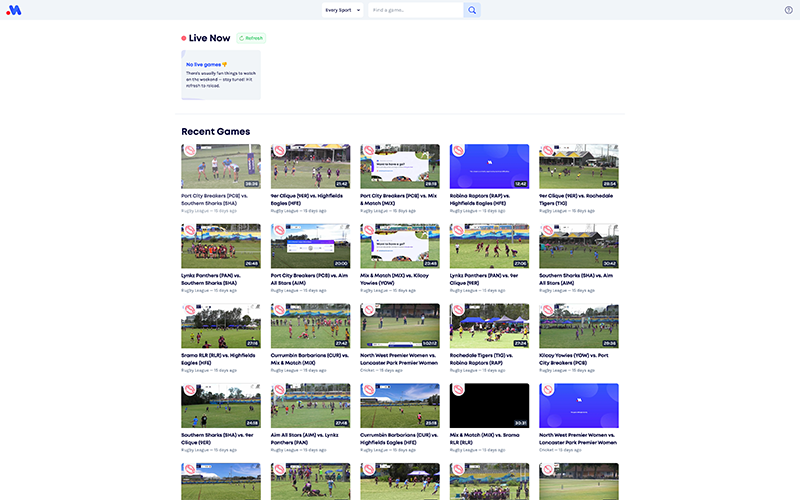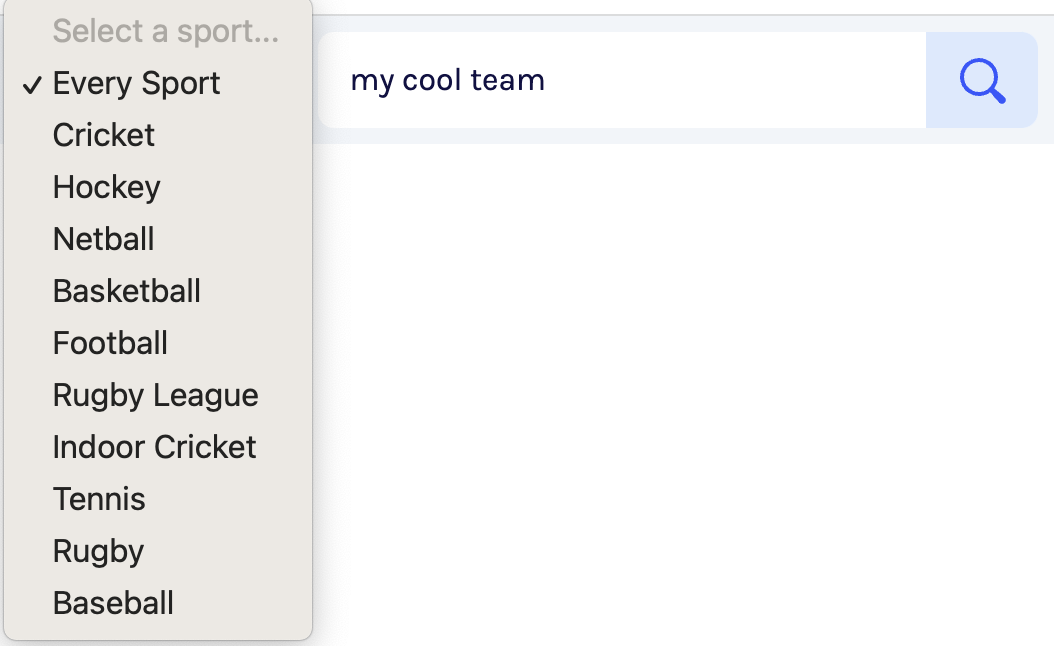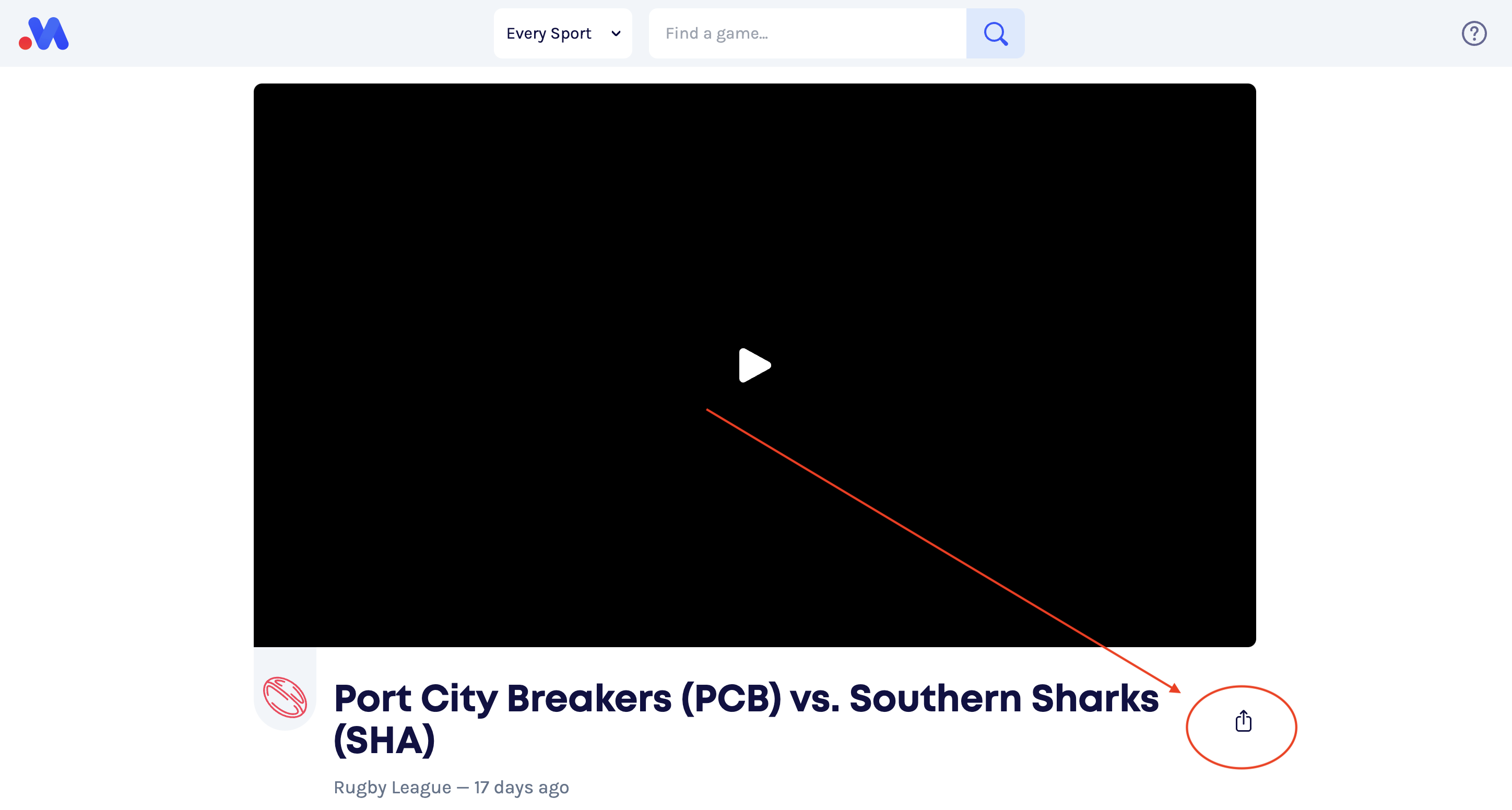Introduction
Watch is our web platform that allows you to view and share your streams to the general public.
Any time you go live with the scoring application, you will be able to choose if your videos end up on the Watch platform - and can be configured with visibility settings to determine if they end up viewable to all people on the internet or just those that have a direct link.
Regardless, all videos are routed through the MAS platform in order to create overlays and generate highlights, and can optionally end up on Watch (in addition to YouTube and Facebook ).
Visibility Settings
By default, all new streams are marked as public, but you can also set them to unlisted or private, depending on if you want to promote your videos as much as possible or keep them viewable to a limited group of people respectively.
-
public- allows a stream to end up discoverable by all people on the internet including on Watch's search system and in public search engines such as Google . This is the default option. -
unlisted- allows a stream to exist on the Watch platform, but excludes it from search and being easily discoverable. This allows you to share a link to the video with a small group of people, without them having to do any special login. This is particularly useful for schools or for events where you want to restrict privacy around the video. Every effort will be made to ensure this does not end up on third party public search engines but crawlers may choose to still include it in their results. -
private- hides videos from Watch altogether. You videos will only be available to admins on platform, so would be useful for things like training sessions or short form videos that you may not want to be available publicly.
These can be set per-match on the Scoring application and on the Platform at any time.
Searching
You can use the search feature to narrow down and filter out the sports and teams you want to follow. Search will filter across location, team names and sports names.
If you are running a tournament, you can use the search feature to filter out to just for you event, for example:
Sharing
You can copy and paste the URL of a Watch link or use the Sharing button on a video to share using your device's native interface for sharing.