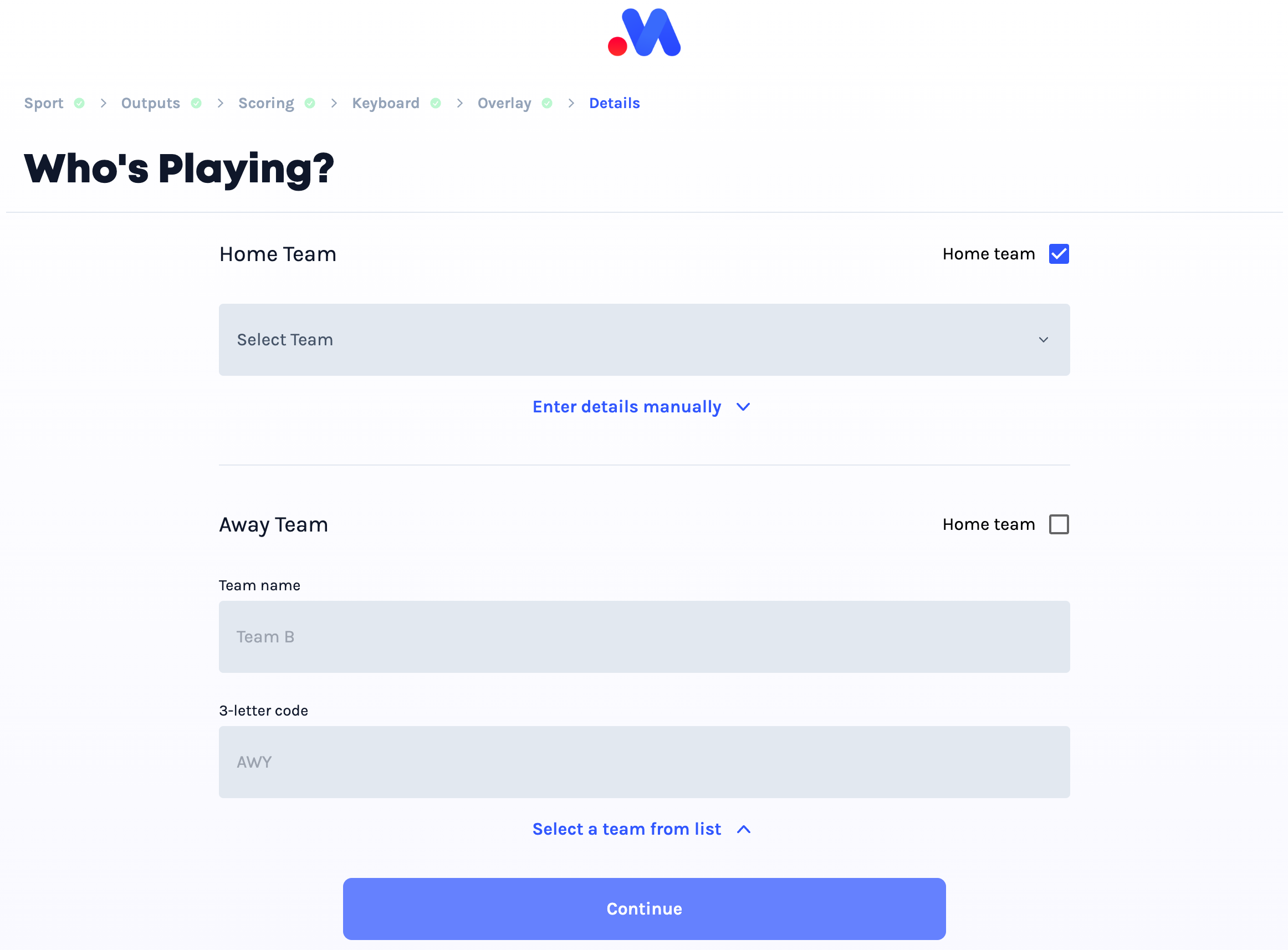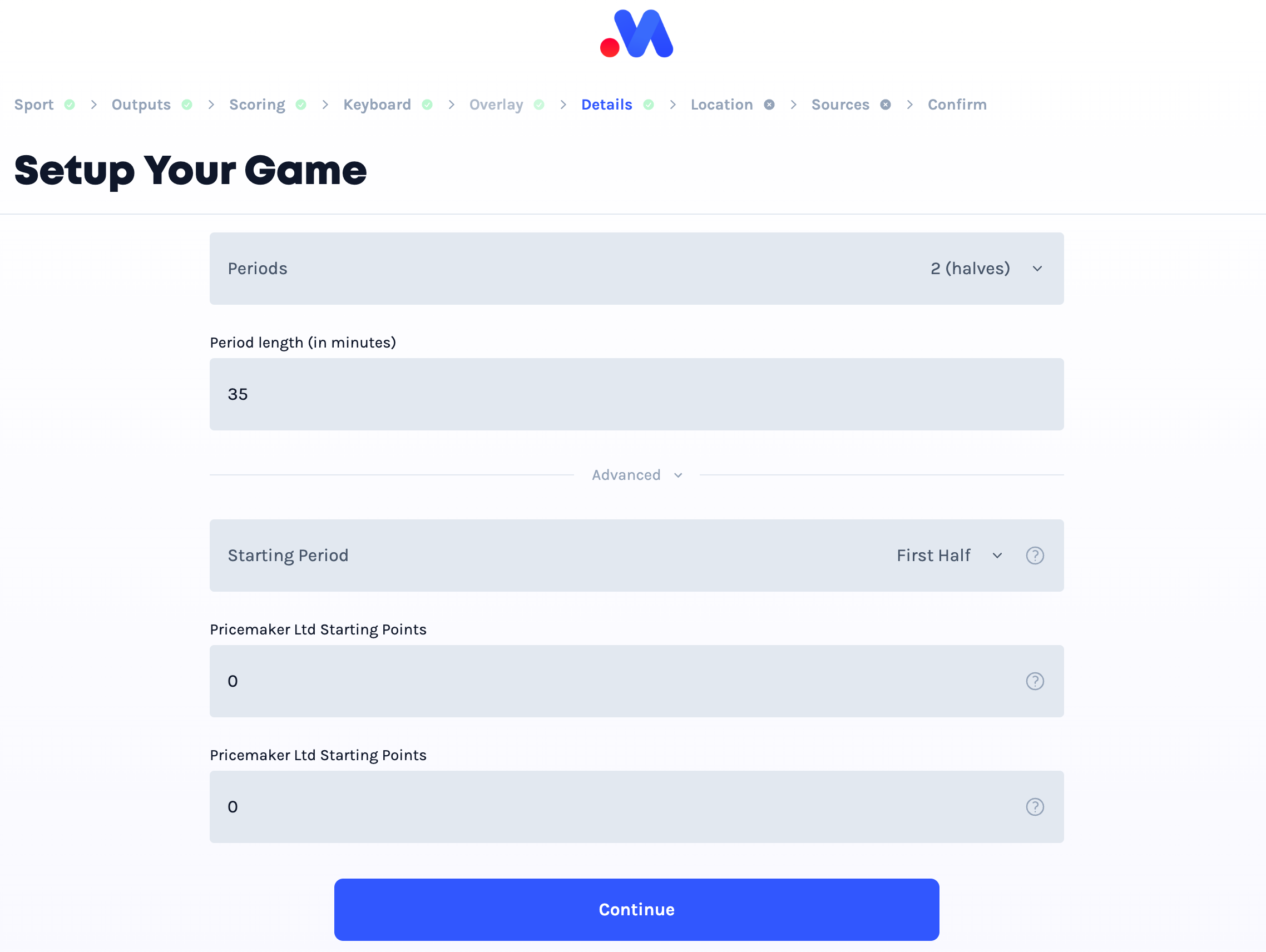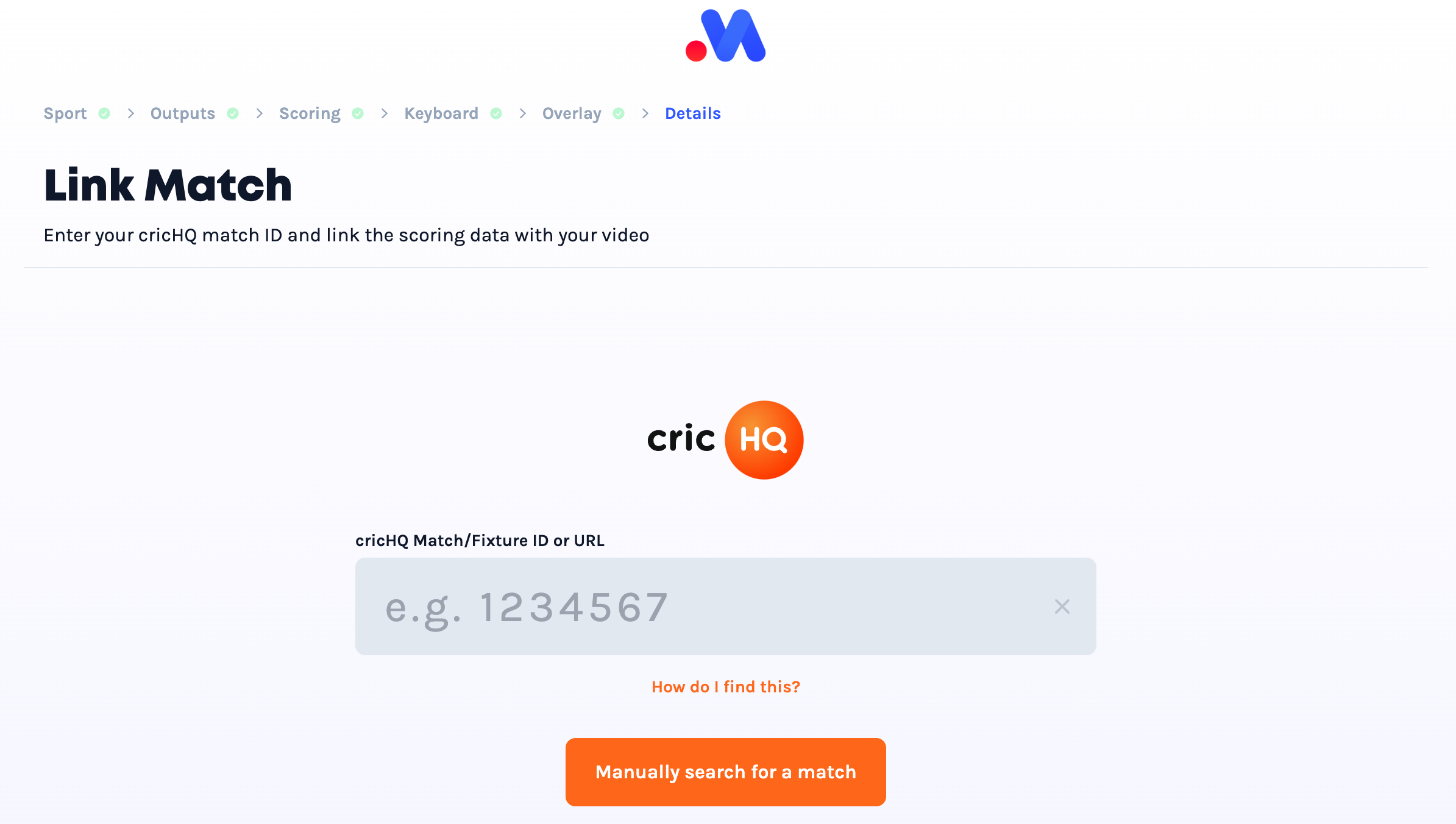Each match requires you to provide some basic details as to who is participating. Once you have done this a few times it should be reasonably repetitive, and can be sped up by pre-defining teams or pre-adding data with your third party if using one.
This is an important step, and one you usually cannot change once a match begins. Depending on the sport and/or if you're scoring with a third party, this screen will vary what it may display.
For example, field hockey asks you if your match should use halves or quarters (and how long each should be).
And one of the third party scoring systems for cricket, cricHQ, will ask you to link with a match on their system by copying and pasting the URL to the match, or allowing you to search their system for the match to link with.
Default Selection
MAS will not auto-fill values in this step, you must at very least tell us who is participating. However, it does assume some basic things common to a sport (halves/quarters, clock length, etc.) so be sure to double check these if your match rules/setup are/is atypical for the sport generally.