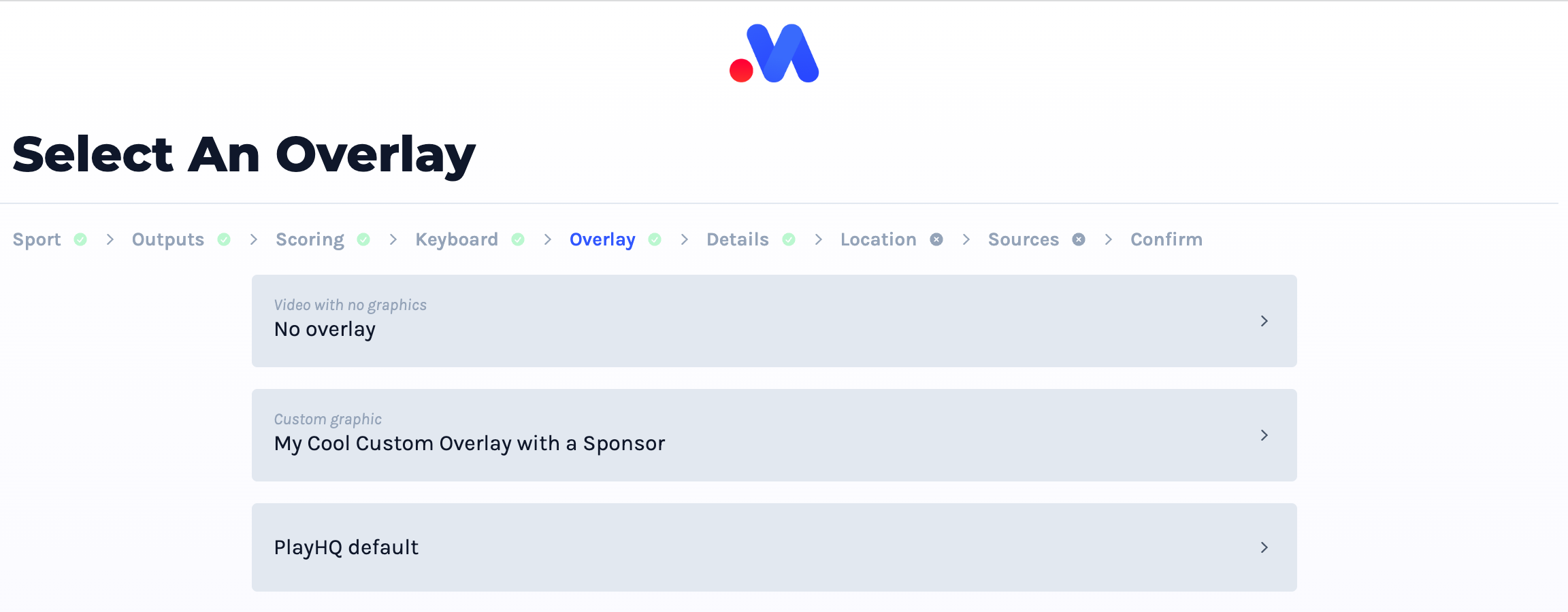This will be automatically filled for most sports.
You *usually* CANNOT change this when a match is underway!
Each combination of a selected sport, data provider, and keyboard will have a matching overlay that can be generated. The overlay is the graphical output that will be printed over the top of your naked video stream.
You/your admin can create custom overlays for your sport - which will be especially useful if you have a nominated sponsor. Otherwise, a default overlay will usually be picked for you.
Third parties will usually provide their own custom graphics too - most of the time this will be the only option available when selecting them as a data vendor.
Streaming Without an Overlay
It is possible to score and create highlight moments for your backend without actually producing a graphical overlay. There will always be the option to select No overlay - the system will warn about it but it is not an error.
You may wish to do this is you are using MAS for a non-sporting event, or using it for a training session where the customisation/consumerism isn't as important.
Default Selection
MAS will assume you want to (in order of preference):
- Select the custom overlay you/your admin created if there is just one to select from, or;
- Challenge you to select an option if there is more than one custom overlay to select from, or;
- Select the default available overlay, or;
- Stream without an overlay.
So, one will be automatically selected if there is only one to choose from, otherwise you will need to pick each time.